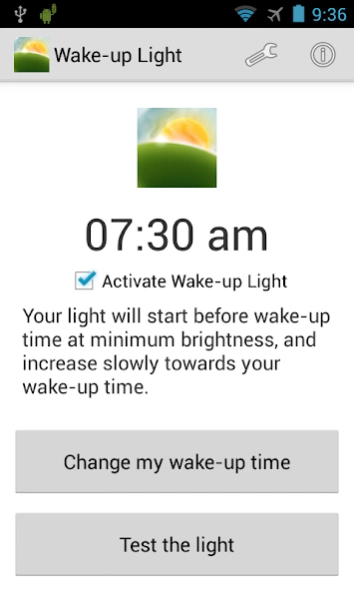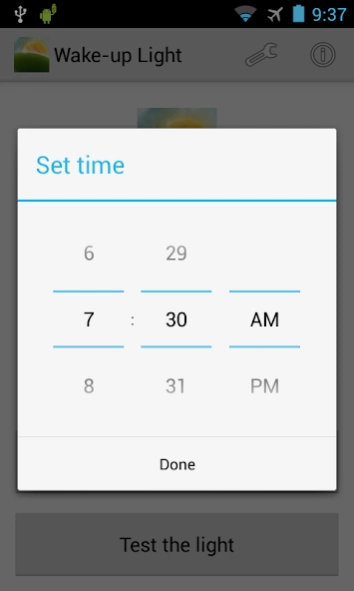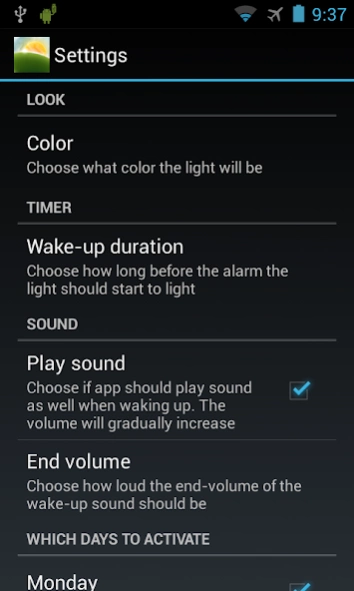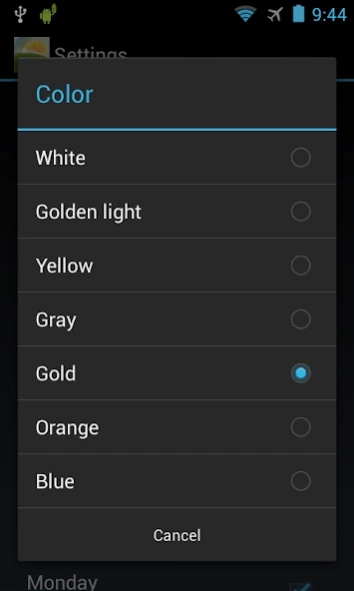Wake-up Light 2.0
Paid Version
Publisher Description
Wake-up Light - Wake-up Light makes you wake up feeling relaxed and refreshed.
This app turns your Android device into a wake-up light. Just set the alarm and leave your device by your bed.
Your light will start about 20 minutes before wake-up time at minimum brightness and then slowly increase towards your wake-up time. When your alarm rings you will wake up smooth and naturally.
This app will also play sounds from the nature, which increases in volume in sync with screen brightness. This helps you wake up even more easily!
New: You can now choose what color the wake-up light should be!
NOTE: This app works best when used on devices with large, bright displays. Tablets are perfect! I've tested the app myself with the Samsung Galaxy 10.1, Nexus 7 and other tablets and it works great!
Several new features are planned, stay tuned!
You can configure how long before your alarm rings the light should start. A good value here is about 20-30 minutes.
Connect your device to a charger to avoid draining the battery.
Please send me an e-mail if this app does not work on your device or if you got a suggestion for an improvement.
Note: It's not recommended to use custom screen locker apps together with this app, as they may conflict with each other.
About Wake-up Light
Wake-up Light is a paid app for Android published in the Health & Nutrition list of apps, part of Home & Hobby.
The company that develops Wake-up Light is Frank Burmo. The latest version released by its developer is 2.0.
To install Wake-up Light on your Android device, just click the green Continue To App button above to start the installation process. The app is listed on our website since 2015-05-02 and was downloaded 3 times. We have already checked if the download link is safe, however for your own protection we recommend that you scan the downloaded app with your antivirus. Your antivirus may detect the Wake-up Light as malware as malware if the download link to com.frankburmo.wakeuplightpro is broken.
How to install Wake-up Light on your Android device:
- Click on the Continue To App button on our website. This will redirect you to Google Play.
- Once the Wake-up Light is shown in the Google Play listing of your Android device, you can start its download and installation. Tap on the Install button located below the search bar and to the right of the app icon.
- A pop-up window with the permissions required by Wake-up Light will be shown. Click on Accept to continue the process.
- Wake-up Light will be downloaded onto your device, displaying a progress. Once the download completes, the installation will start and you'll get a notification after the installation is finished.